git을 설치한 후
git init
git add .
git commit -m "~~~~~"
commit을 하고 나니 이런 메시지가 떴습니다.
Author identity unknown
*** please tell me who you are.
Run
git config --global user.email "you@example.com"
git config --global user.name "Your name"
to set your account's default identity.
Omit --global to set the identity only in this repository.
fatal: unable to auto-detect email address (got '~~~')

이럴 때 해결 방법은 메시지에 나와 있듯이 '이메일'과 '이름'을 입력하면 됩니다.
git config --global user.email "깃허브 이메일"
git config --global user.name "깃허브 이름"
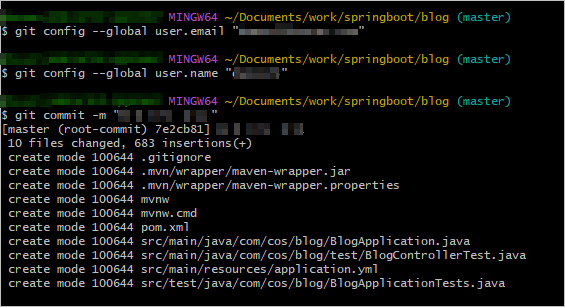
다시 commit 하니 잘 실행됩니다.
'IT TIP > 프로그램 TIP' 카테고리의 다른 글
| [github] repository 삭제 방법 (0) | 2022.08.21 |
|---|---|
| [github] git push origin master 후 멈춤 현상 해결 방법 (0) | 2022.08.02 |
| [포토샵] 중요정보 모자이크 처리 방법 (0) | 2022.07.14 |
| [파워포인트] 한글 자동 줄 바꿈시 단어 잘림 현상 해결 방법 (0) | 2022.07.12 |
| 윈도우에 비트나미(bitnami) 웹서버(wamp) 설치 방법 (0) | 2022.06.16 |



